Find here the quick start guides and
all you need to know to use the Lehromat 1000

Quick Start Guide
An immersive class with participation of present and remotely logged in students. Choose different cameras, activate and deactivate sound, video and presentation just by pressing one button per function. Learn here how.
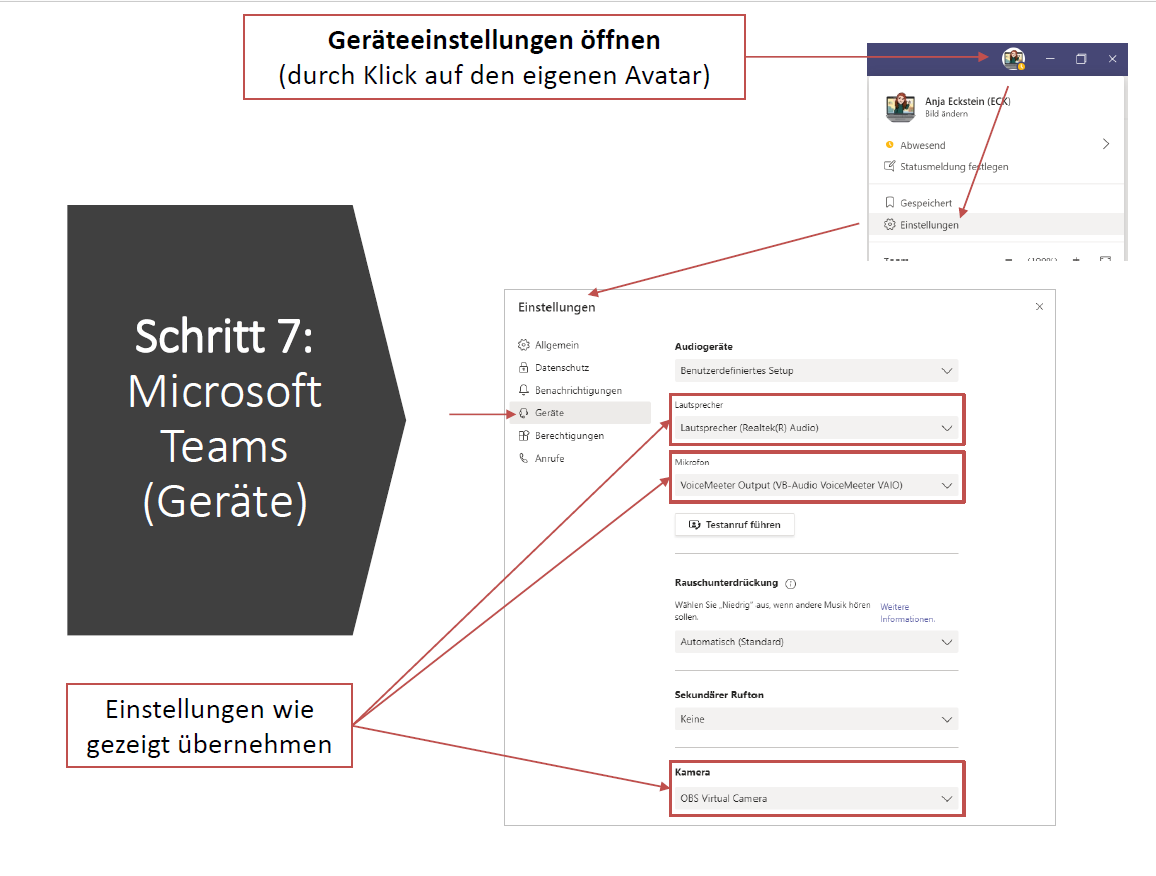
User's guide made by Teachers
Teachers have built an Eight Steps guide to teach by using Lehromat 1000
- Headset on?
- Connect your laptop (or Tablet)
- Start the CPU
- Login
- Check the Software
- Login to Microsoft Teams
- Microsoft Teams: Device Configuration
- Start Microsoft Teams meeting as usual
There is also a trubleshooting section